Hive Metastore
The Hive Metastore page in Yeedu allows users to add and configure Hive Metastores for their jobs and notebooks, enabling seamless integration and management of metadata across their data processing tasks.
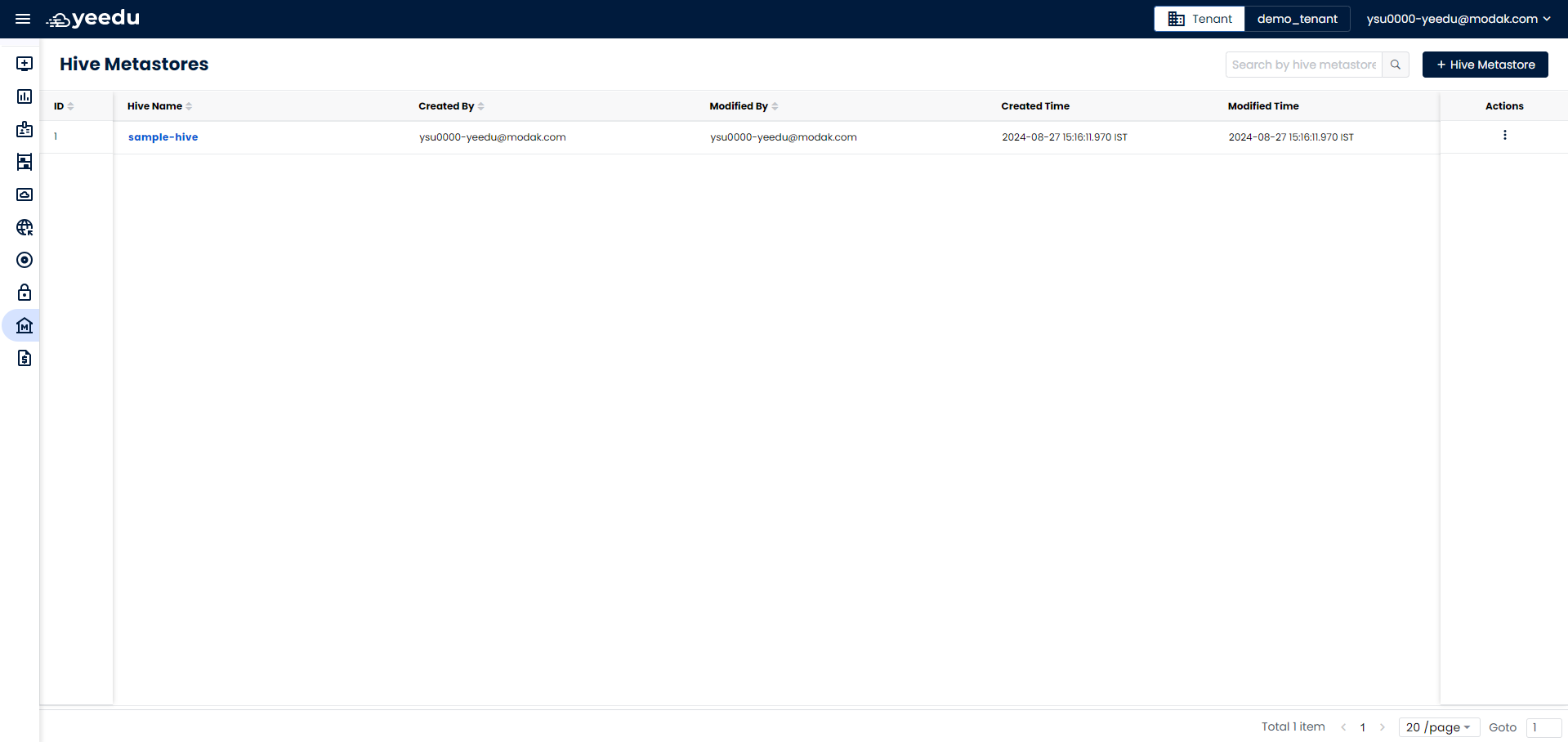
- ID: Unique identifier associated with the hive metastore.
- Hive Name: Name of the hive metastore.
- Created By: Username of the user who created the hive metastore.
- Modified By: Username of the user who last modified the hive metastore.
- Created Time: Date and time when the hive metastore was created.
- Modified Time: Date and time when the hive metastore was last modified.
- Action: Allows user to to perform 2 actions
- Edit: The Edit button allows user to modify the hive metastore.
- Delete: Option for user to delete the hive metastore.
Manage
Create Hive Metastore
On the right side of the hive metastore dashboard, users can find the '+ Hive Metastore' icon located above the Action tab. Upon clicking the '+ Hive Metastore' button, users will be redirected to the New Hive Metastore window.
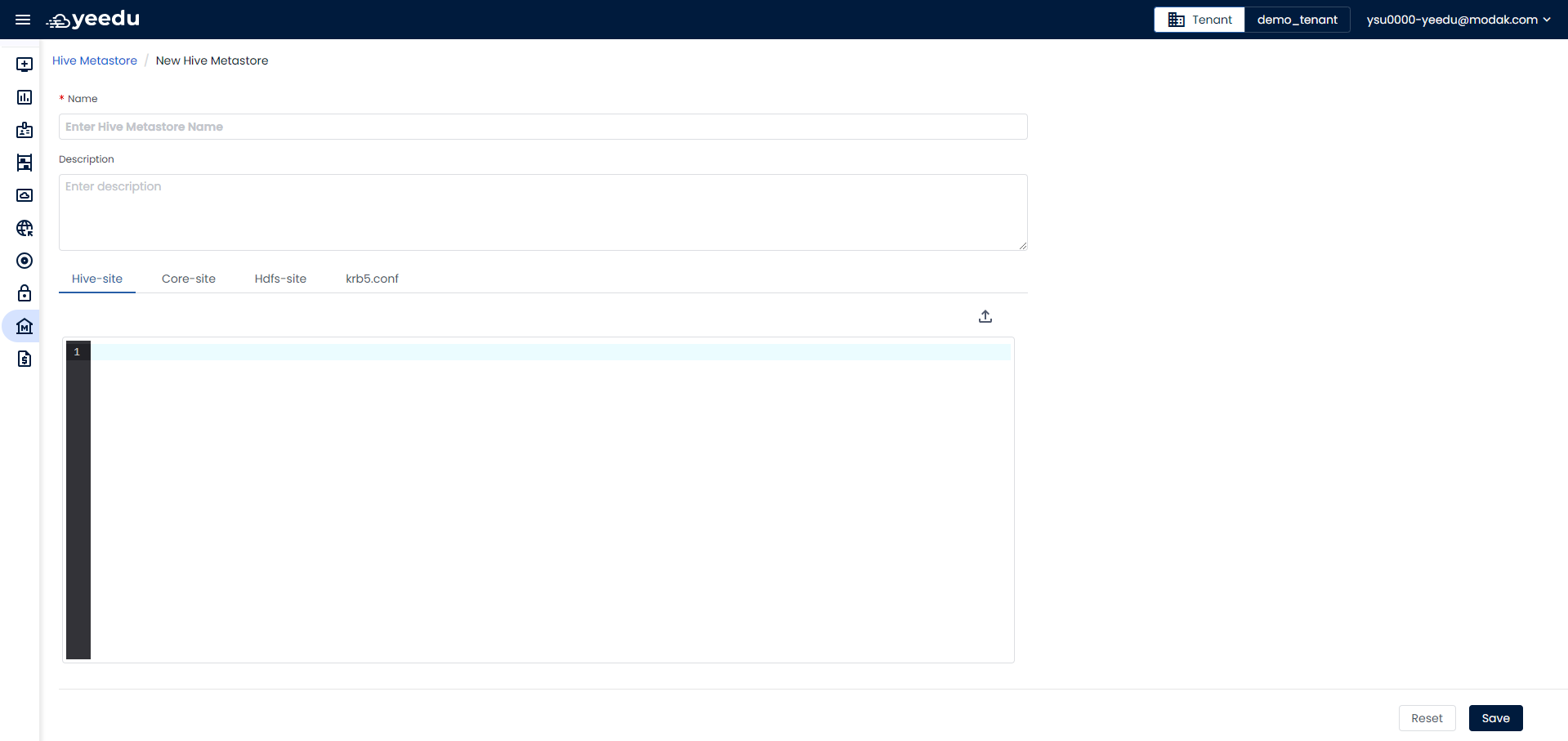
- Hive Metastore Name: Input the name of the hive metastore in this field, ensuring it meets the following prerequisites:
- Maximum length: 64 characters
- Lowercase letters
- Permitted symbols: '-', '_', '@', and '.'
- Description: Optionally provide a description of the hive metastore Image in this field.
Users have an option to upload or manually enter hive metastore configurations like Hive-site , Core-site , Hdfs-site , krb5.conf .
Manage Hive Metastore
There are 2 ways hive metastore can be modified
- By directly clicking on Hive metastore name , it will redirect to the screen where user can modify hive metastore.
- In actions tab , user can click on Edit button to make changes to hive metastore.