Workspace
Workspace offers a dynamic, shared environment designed to facilitate the development of jobs and notebooks. It enables teams to collaborate effectively by providing tools and features that streamline coding, debugging, and deploying applications. This integrated setting ensures that all team members can work concurrently on projects, share insights, and maintain a unified development workflow
Users can access Workspaces by selecting the 'Workspace' option in the Yeedu navigation panel.
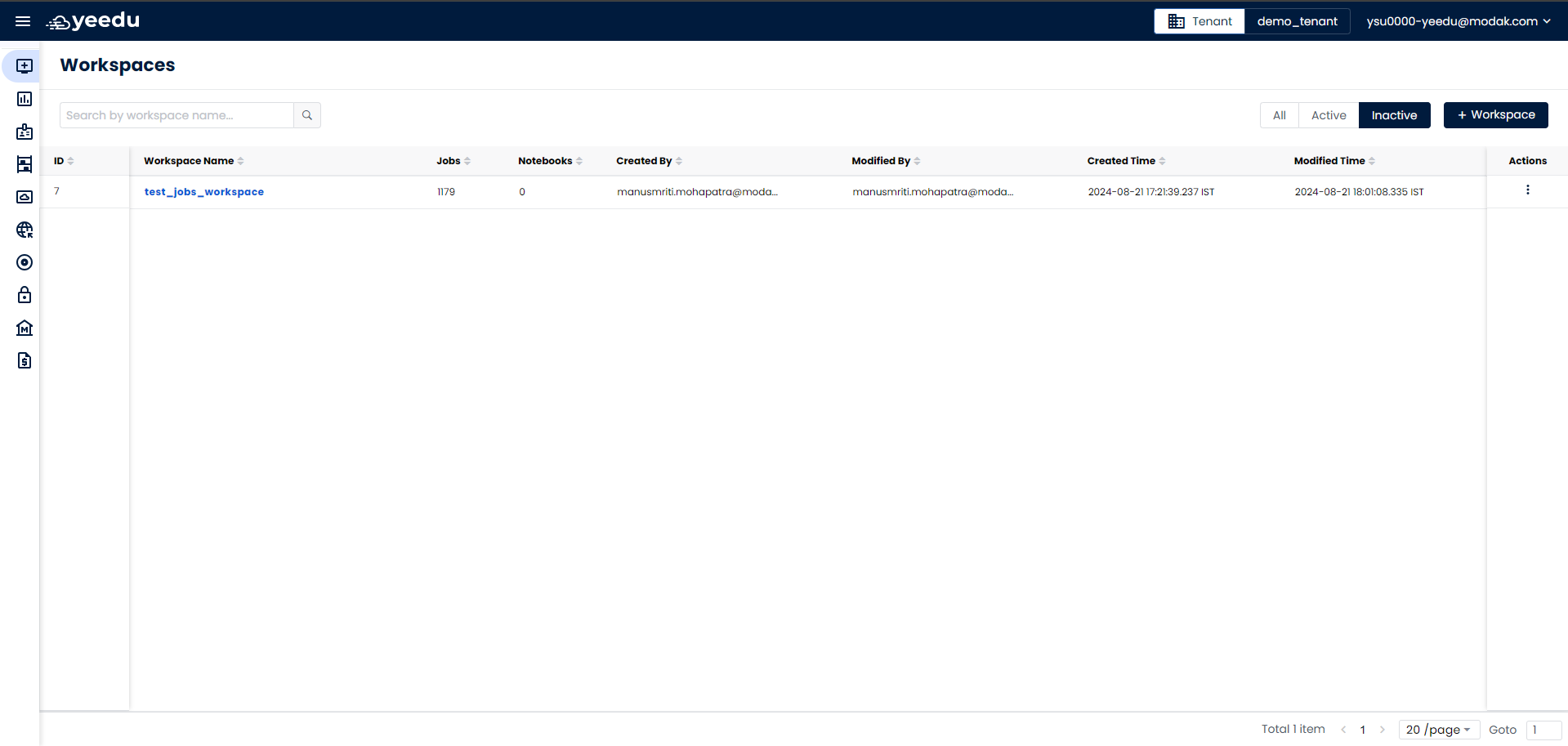
Workspace Dashboard
The Workspace landing page presents the following options to the user:
- ID: Displays the unique workspace ID associated with each workspace.
- Workspace Name: Shows the list of all existing workspace names. Click on a workspace to view details.
- Jobs: Indicates the number of jobs present in the workspace.
- Notebooks: Displays the number of notebooks present in the workspace.
- Created By: Indicates the user who created the workspace.
- Modified By: Indicates the user who last modified the workspace.
- Created Time: Displays the date and time of the creation of the workspace.
- Modified Time: Displays the date and time of the last modification of the workspace.
- Actions: Allows performing two tasks:
- Edit: Enables users to make changes and modifications to the workspace.
- Inactive: Allows users to make the current active workspace inactive. In case of an inactive workspace, it will show an option to make it active.
Manage
Create Workspace
On the right side of the workspace dashboard, users can find the '+ Workspace' button located above the Action tab. This button is utilized for creating a new workspace. Clicking on the '+ Workspace' button will prompt a pop-up window to create a new workspace.
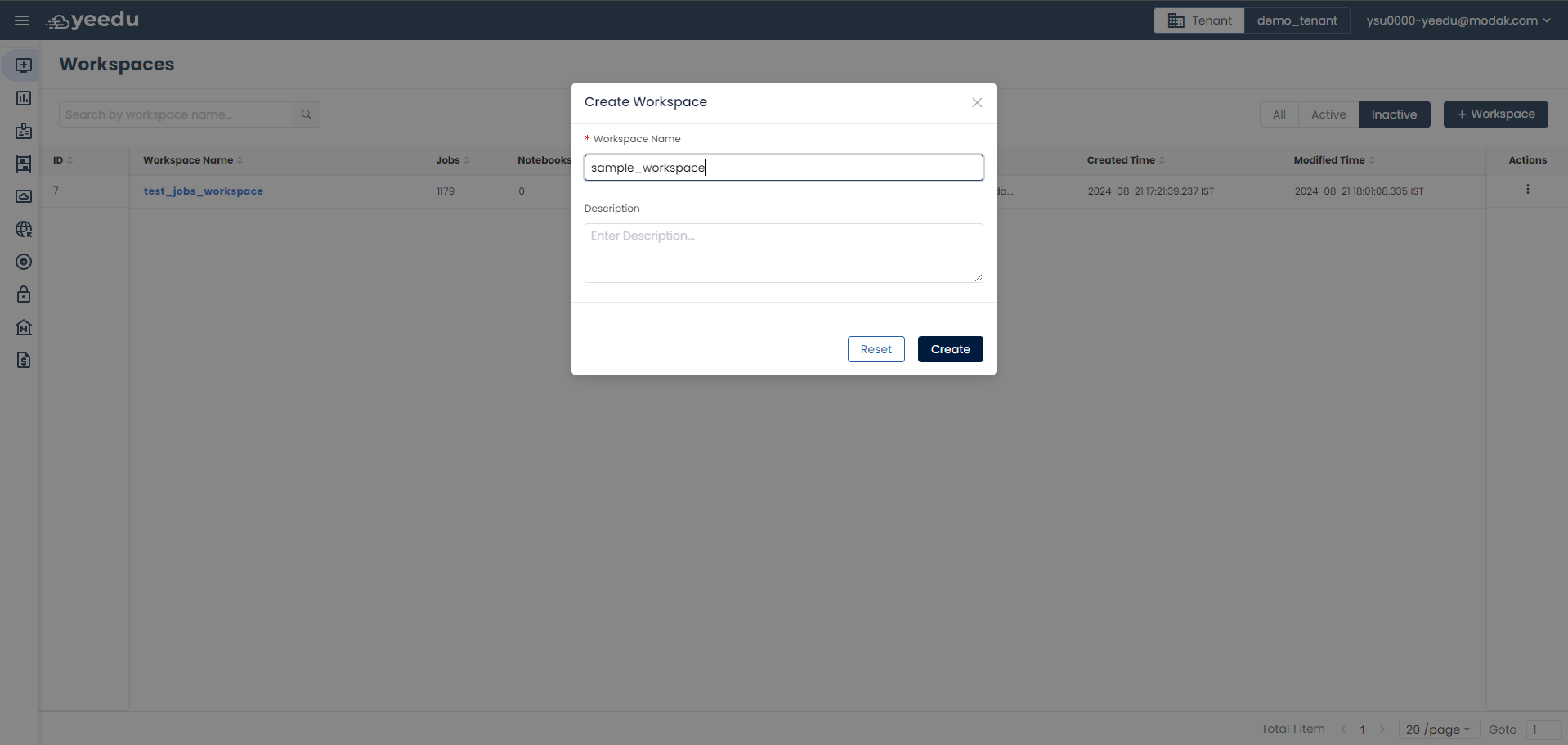
- Workspace Name: Input the name of the workspace in this field, ensuring it meets the following prerequisites:
- Maximum length: 64 characters
- Lowercase letters
- Permitted symbols: '-', '_', '@', and '.'
- Description: Optionally provide a description of the workspace in this field.
View / Edit Workspace
The 'Edit' button within the Action column enables users to modify the workspace name and include a description.
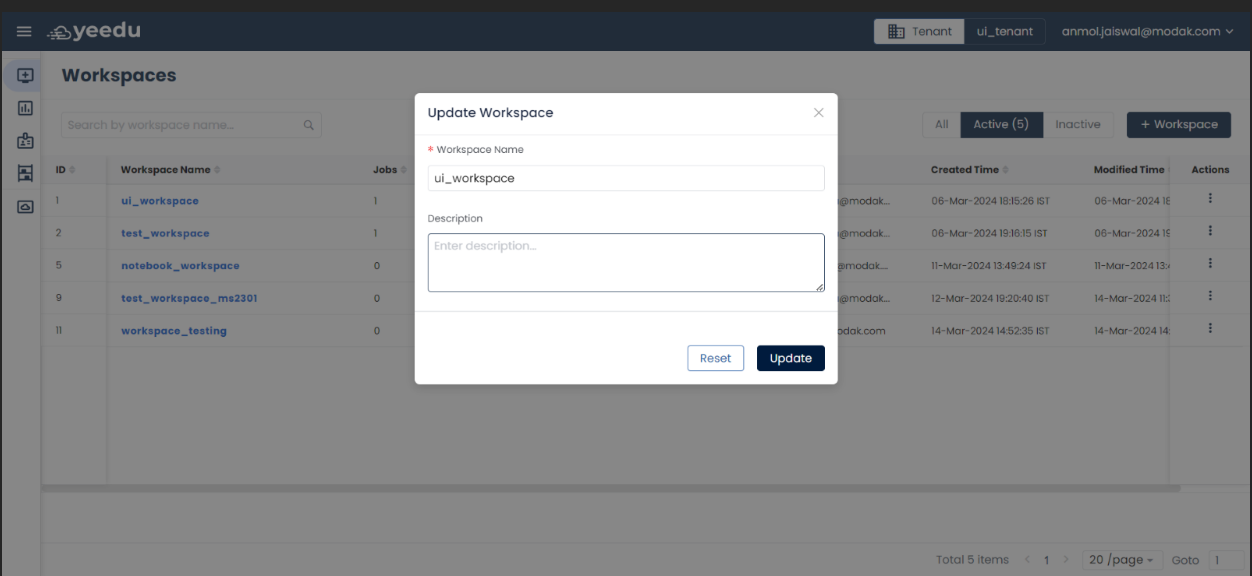
Workspace Permission Matrix
| Ability | Can Manage | Can Edit | Can Run | Can View |
|---|---|---|---|---|
| Workspace Access Management | ✔ | ✖ | ✖ | ✖ |
| Activate or Inactivate the Job, Notebook, Workspace | ✔ | ✔ | ✖ | ✖ |
| Create or Update Job or Notebook Configurations | ✔ | ✔ | ✖ | ✖ |
| Run or Stop the Job or Notebook | ✔ | ✔ | ✔ | ✖ |
| Read All Job or Notebook Configurations and Runs | ✔ | ✔ | ✔ | ✔ |
The recommended resolution for Yeedu UI is 1920 x 1080.