Credentials
The Credentials page in Yeedu allows users to add and securely store credentials for accessing various resources and services. Users can either create or modify credentials if they have the proper permissions.
Users can view the credentials you have access to using the credentials section in Yeedu UI:
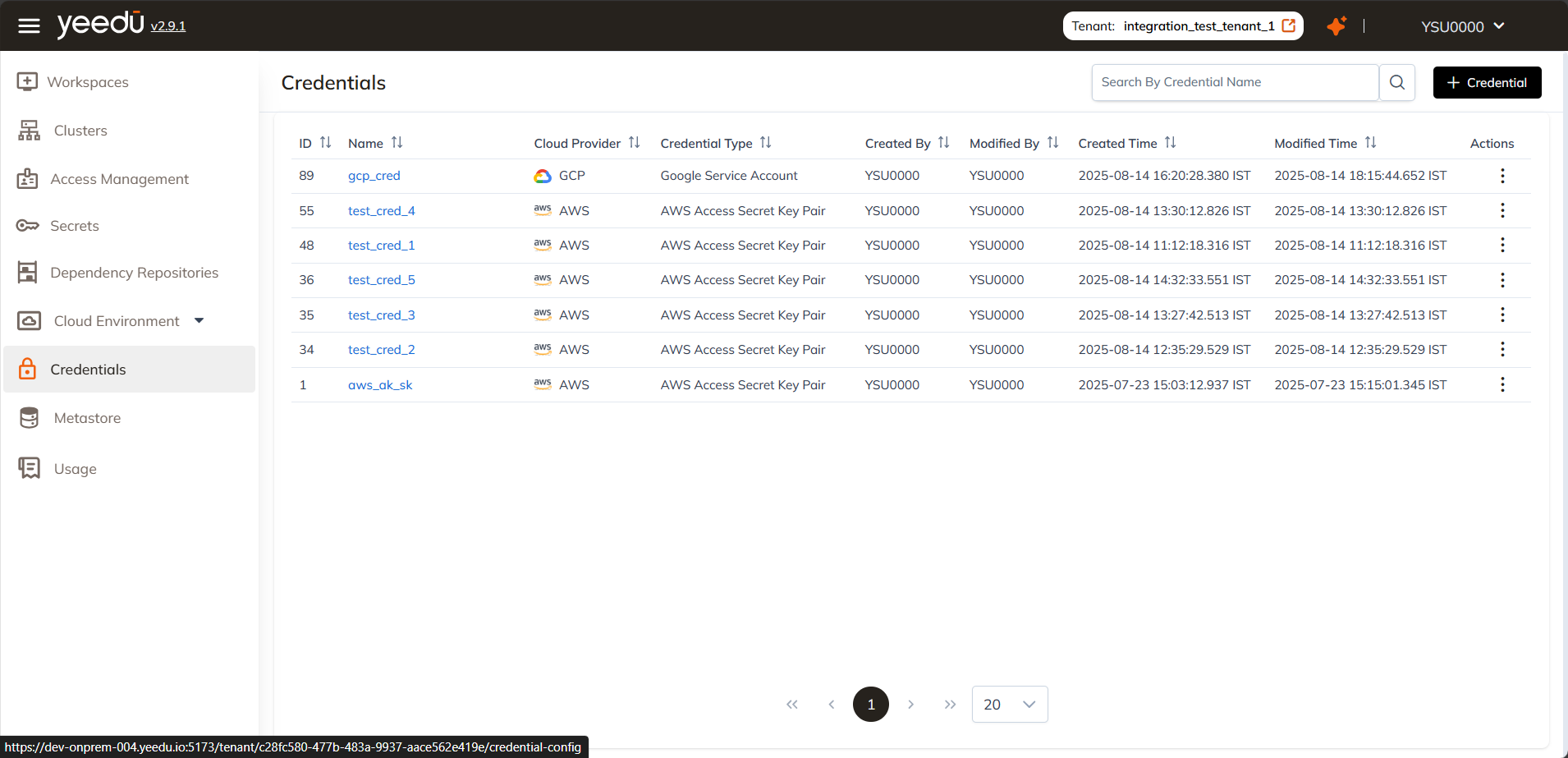
- ID: Unique ID associated with each credential.
- Name: Name of all the credentials created.
- Cloud Provider: Indicates the name of the cloud service provider.
- Credential Type: Type of credential used for authentication.
- Created By: Name of the user who created the credential.
- Modified By:Name of the user who last modified the credential.
- Created Time: Date and time when the credential was created.
- Modified Time: Date and time when the credential was last modified.
- Action: Allows user to to perform 2 actions
- Edit: The Edit button allows user to modify the credential.
- Delete: Option for user to delete the credential.
Manage
Create Credentials
On the right side of the Credentials dashboard, users can find the '+ Credential' icon located above the Action tab. Upon clicking the '+ Credential' button, users will be redirected to the New Credential window.
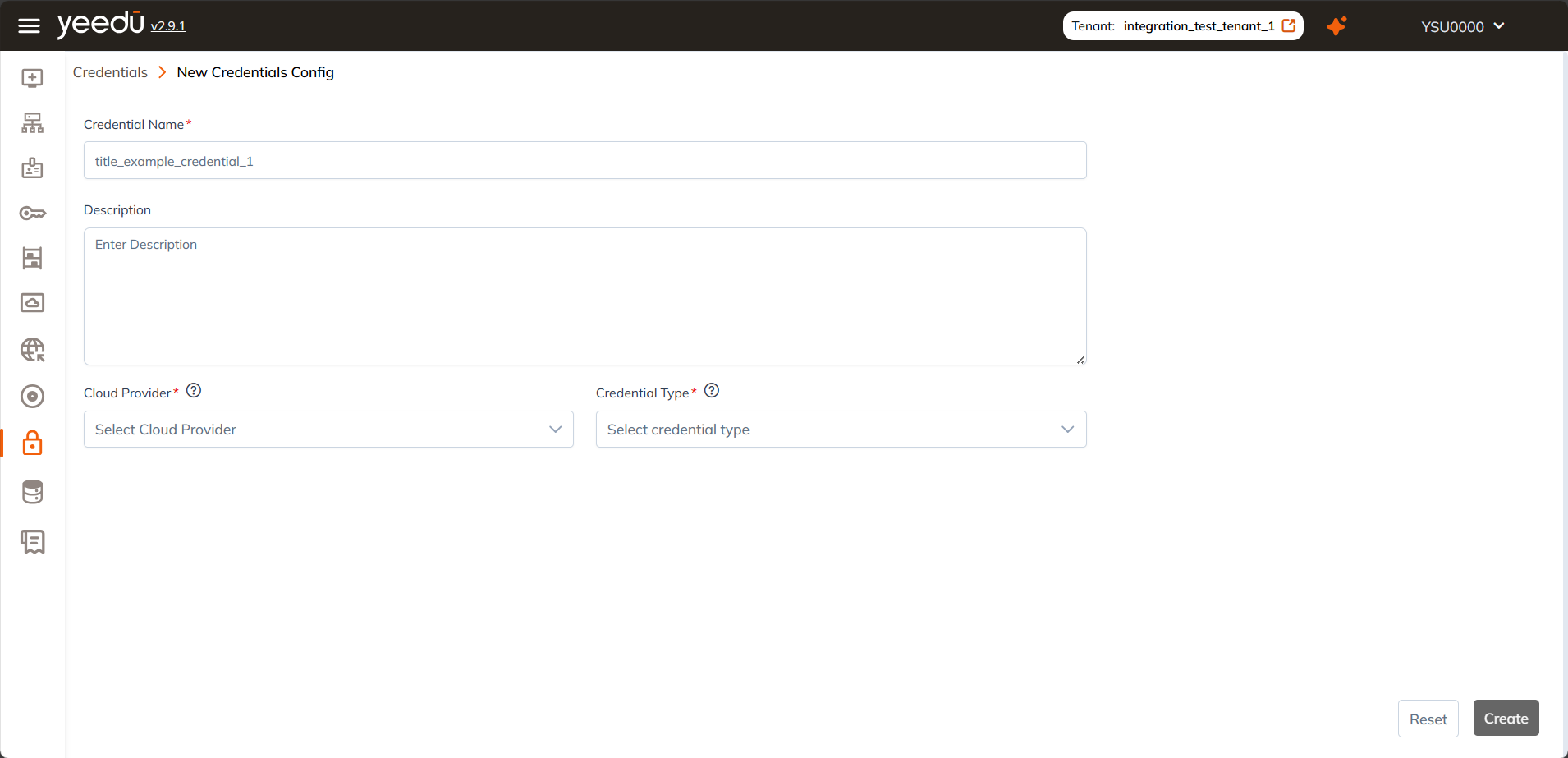
- Credential Name: Input the name of the Credential in this field, ensuring it meets the following prerequisites:
- Maximum length: 64 characters
- Lowercase letters
- Permitted symbols: '-', '_', '@', and '.'
- Description: Optionally provide a description of the Credential in this field.
- Cloud Provider: Provide the name of the cloud service provider.
- Credential Type: Provide the type of credential used for authentication. For different cloud provider , the credential type is also different.
- Microsoft Azure
- Amazon Web Services
- Google Cloud Platform
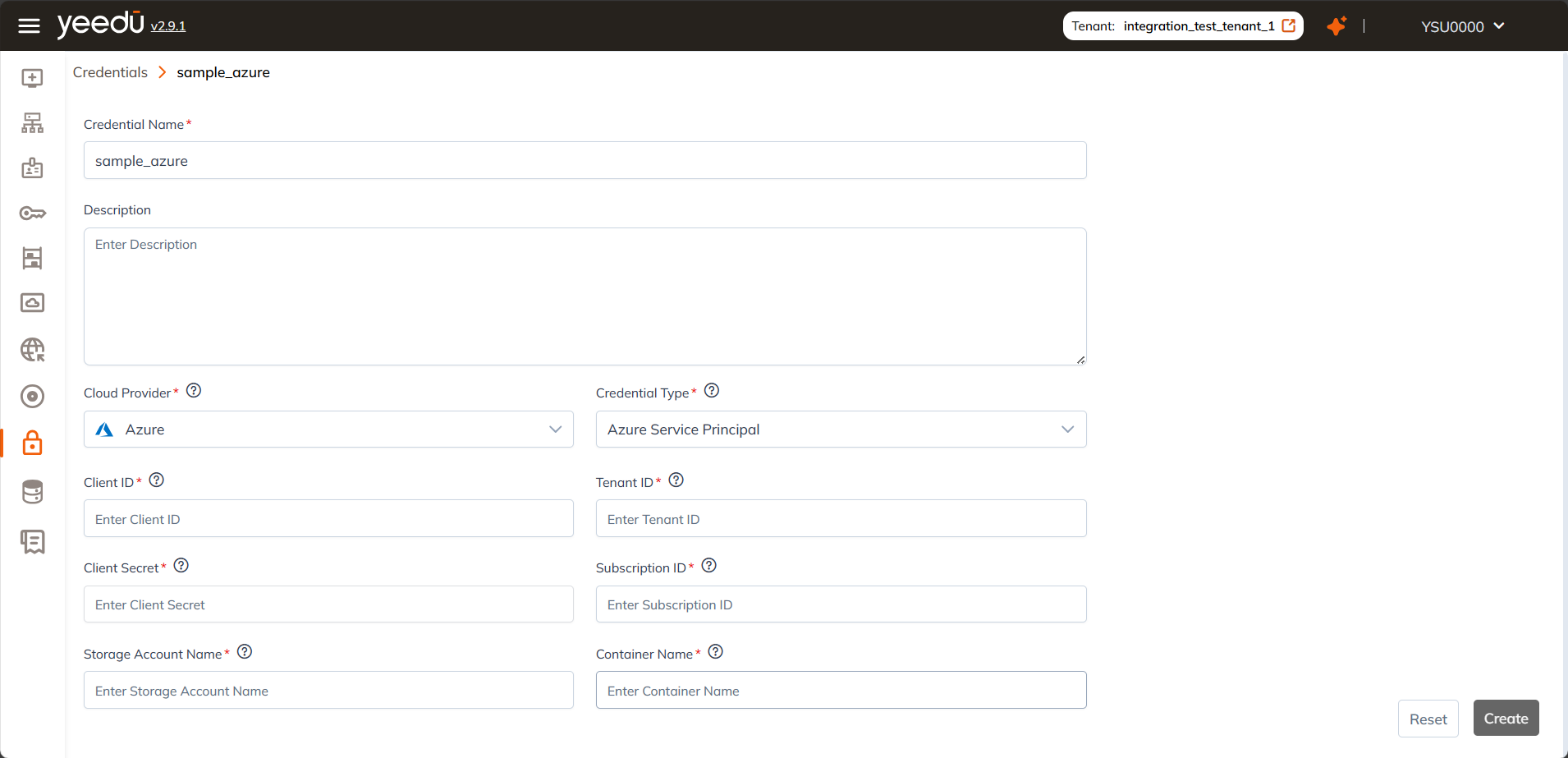
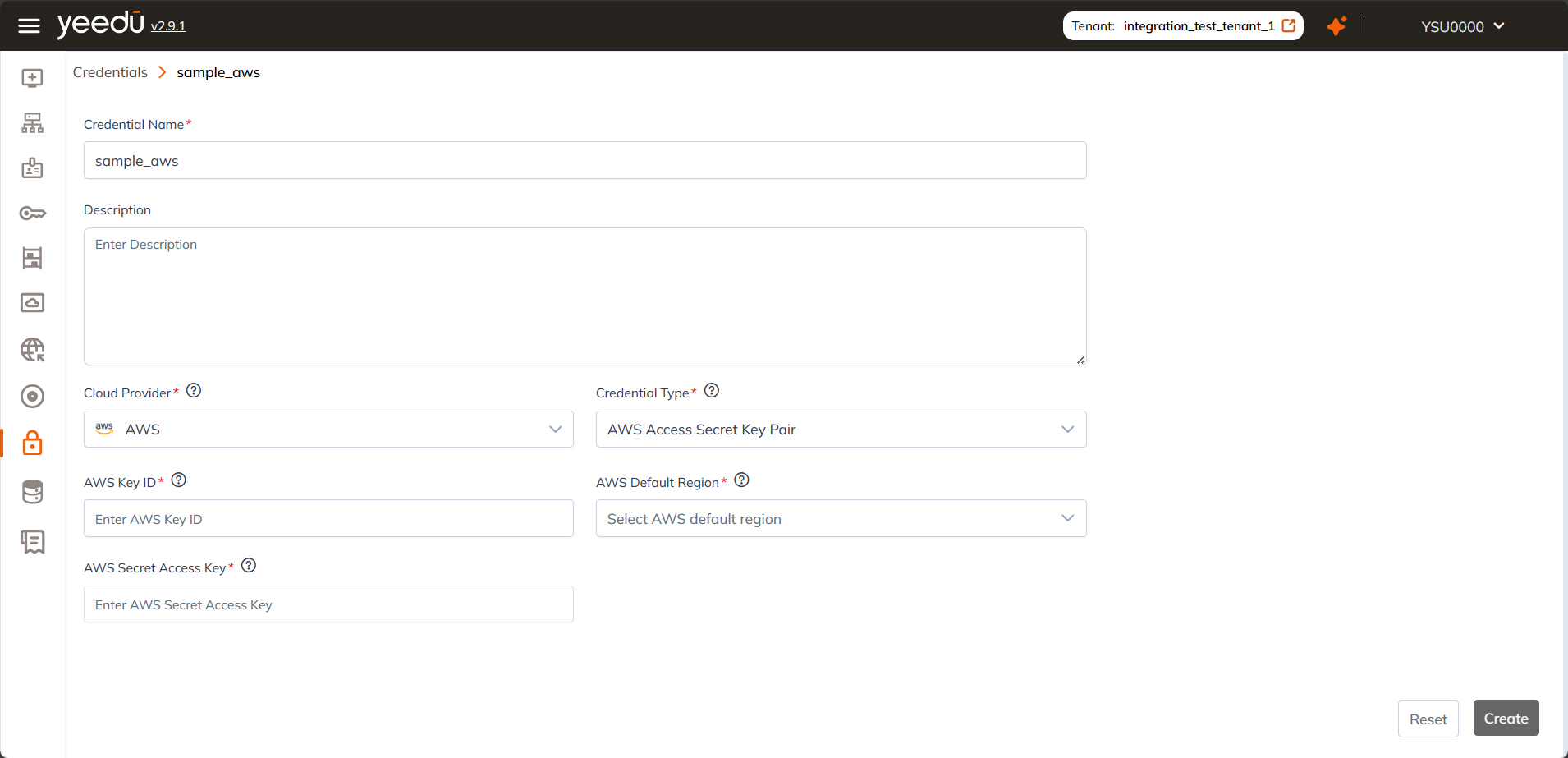
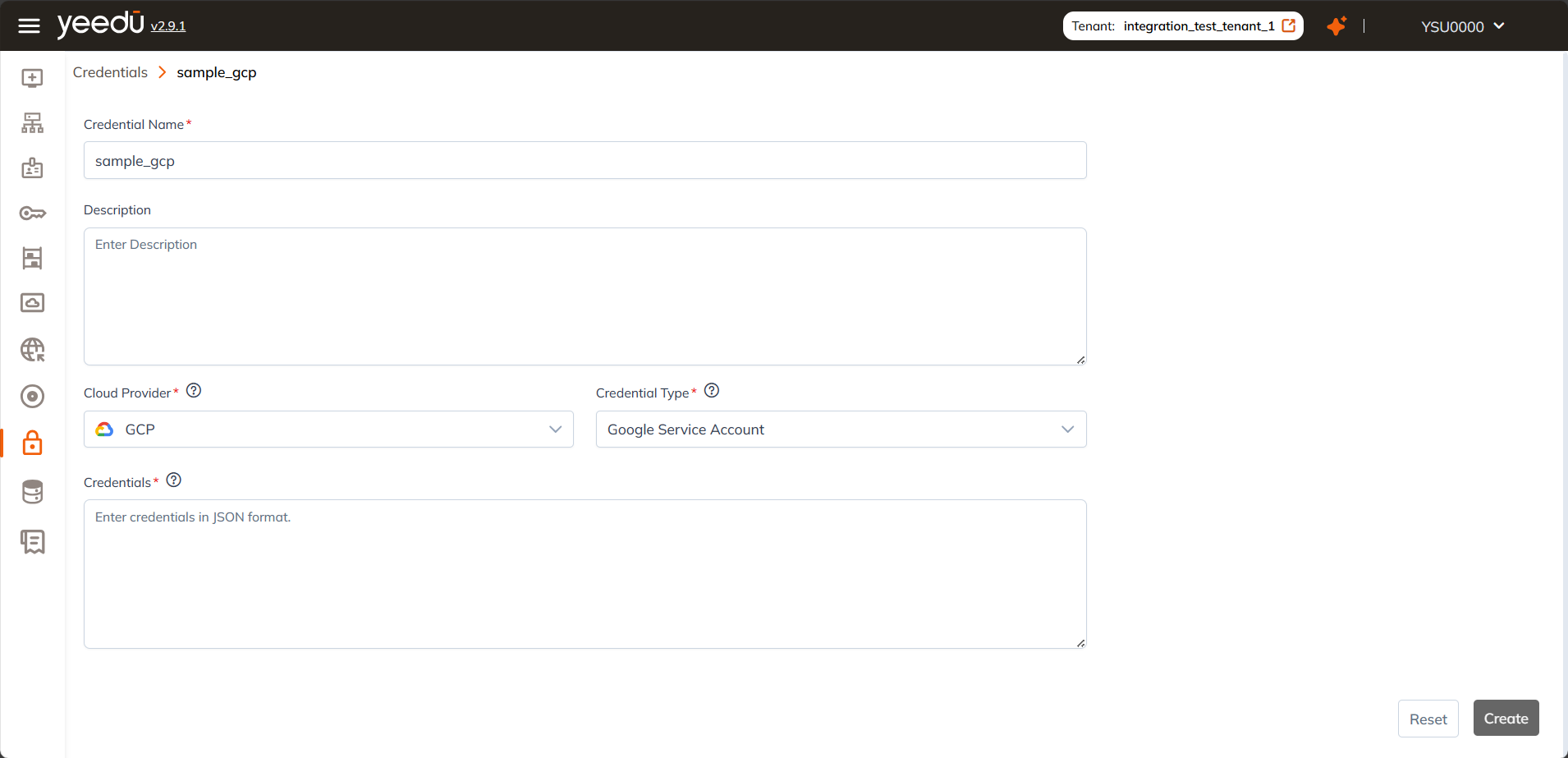
At the bottom of the page user will have 2 buttons:
- Reset: Resets the values in the fields to blank when clicked.
- Create: Submits the details to create a new cloud environment; ensure all required fields (*) are filled before clicking.
Modify Credentials
The Credential window displays the configuration options and allows for modifications. All configurations can be edited except for the cloud provider and credential type. To change the cloud provider and credential type, the existing Credential must be deleted and a new one created with the desired configuration.
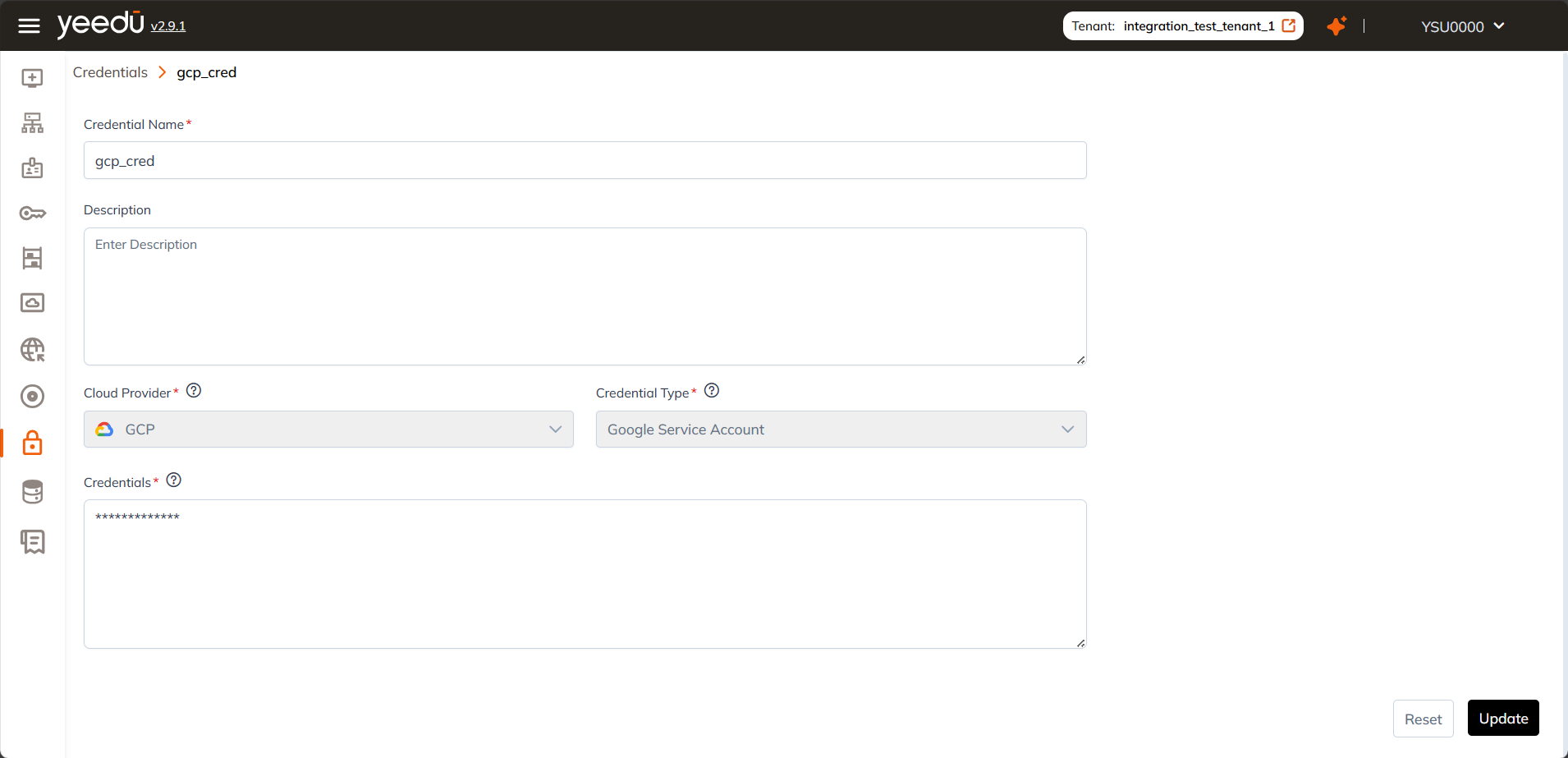
At the bottom of the page user will have 2 buttons:
- Reset: Clicking this button will reset the values in the fields to blank.
- Update: Clicking this button will save the input and update the Credential.
The recommended resolution for Yeedu UI is 1920 x 1080.